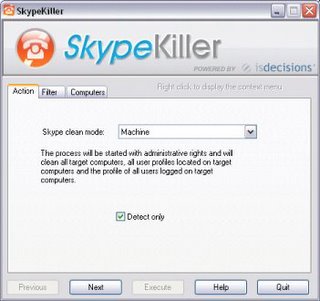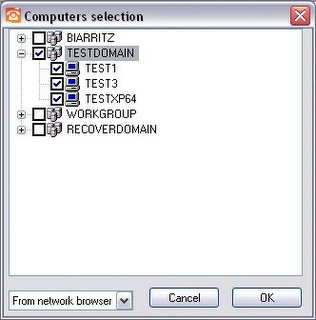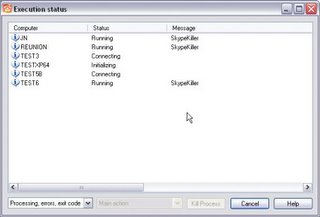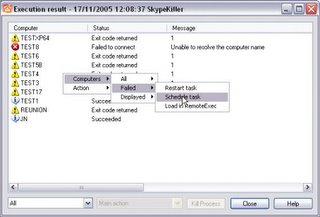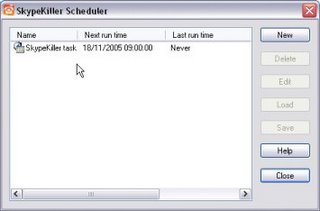If you happened to be on the OPENSER site browse over to the history of openser, you will find that there is no real comparison.
I was a ardent fan of SER and have implemented a few servers using various versions of SER. But I was always wondering about the way the development was traveling, from company to company and IPTEL.ORG site was off line for days. As the OPERNSER article states, Basically I could not count on the project. I was worried about the state of servers I have deployed.
Then I found OPENSER project, installed a test server, verified connectivity that I was using. All were better than before and at that point I converted all my servers one by one to OPENSER. OPENSER behaves very well among the all the itty bitty servers that I have running, Asterisk (versions 1, 1.2 and the latest 1.4), FreeSwitch, and trixbox.
But I do visit the ser site now and then. It seems to be up for most times and there are some activities. I will watch and let you know if there are significant changes. For now choose Openser.
Just for your information, I will state the history of OPENSER here, straight from the site;
OpenSER project started on the 14th June, 2005. That looks as a pretty young project, but actually it is full of history.
Origin of OpenSER started back in 2001-2002, at FhG FOKUS research institute in Berlin, Germany. In autumn 2002, the SIP Express Router (SER) project developed to be used in different European IST projects (e.g., EVOLUTE) was released open source under GPL license and the source tree moved to BerliOS open source mediator site. The home web site of the project was http://www.iptel.org, hosted by FhG FOKUS. The core developers of SER SIP server were: Andrei Pelinescu-Onciul, Bogdan-Andrei Iancu , Daniel-Constantin Mierla , Jan Janak and Jiri Kuthan. Very soon, new contributors joined the project, among early contributors you can find Juha Heinanen , Maxim Sobolev, Elena-Ramona Modroiu, Adrian Georgescu .
The quality and flexibility of the project made it grow rapidly. It was used in other IST projects but it moved in business. Sites like FreeWorldDialup, SipPhone, SipGate, VoIPUser are well known reference points and early adopters of the project.
Unfortunately, at the end of 2004, the evolution of the public project took an undesired direction. FhG Fokus decided to start a spinoff, iptelorg.com Gmbh, that focuses on businesses with SER. Soon after, iptelorg.com Gmbh was sold to Tekelek, which had no intention to continue the development of the public project. The core development team split in two: three of them followed Iptelorg.com Gmbh (Andrei Pelinescu-Onciul, Jan Janak and Jiri Kuthan) and the other two continued with the research institute (Bogdan-Andrei Iancu , Daniel-Constantin Mierla ). After a while, Bogdan-Andrei Iancu and Daniel-Constantin Mierla left the institute and started the OpenSER project in June 2005.
The fork of the project was forced by the obstacles encountered in the collaboration with Iptelorg.com Gmbh. No contributions were accepted, releases were delayed, no interest in project's development. The team founding OpenSER project was completed with Elena-Ramona Modroiu - a main contributor of SER (xlog, avpops, diameter support, pdt, speeddial).
Other SER contributors joined the project: Juha Heinanen , Klaus Darilion , Adrian Georgescu , Cesc Santasusana , Dimitry Isakbaiev, Andreas Granig. After one year, the project counted over 60 people contributing with code, patches or documentation.
First OpenSER release happened on the 14th June 2005, versioned 0.9.4 - source code forked from SER branch 0.9.0. Since then, other releases were made: 0.9.5 patch update to 0.9.4; 1.0.0 - major release - first open source SIP server with TLS support on the 28th October 2005; 1.0.1 - patch updated to 1.0.0; and last major release at this moment, 1.1.0, on the 10th July 2006.
Links to sites and articles;
VOIP IP Telephony: Asterisk Beta 1.4 by the end of the week and an interview!
OpenSER History
VOIP IP Telephony: Trunk trixboxes (two right now!)
VOIP IP Telephony: FreeSWITCH breaks new ground in VOIP, telephony world!