Remove skype, stop skype or detect skype with skypekiller
Latest how to remove Skype from Windows 8
It has been told many a times that Skype® tend to disrupt regular network operations, even if you are not on a call. I have noticed that on my own network and the moment all skype tasks were removed it went away. But you reboot the computer and good old skype is up to it's tasks of being a super node. This is with only one computer being used for skype and I hate to imagine a network with multiple supernodes. If you have a large network and if you have many skype users, you will have to ban using skype use in your network. Due to the way skype operates, it is hard to stop it at the edge routers or firewalls. How skype operates is an another article.
Read my own article about universities banning skype use.
If you missed reading it when you installed skype, then read this single sentence within Skype's 4,300-word end-user license agreement:
"In order to receive the benefits provided by the Skype Software, You hereby grant permission for the Skype Software to utilize the processor and bandwidth of Your computer for the limited purpose of facilitating the communication between Skype Software users."
And I hope you knew what you were agreeing to.
How does Skype jumps through firewalls and NAT routers, The Register has the explanation.
I know only of Two solutions that is capable of filtering out skype, Verso, according to Verso's website " Verso's new carrier grade application filter solves the problem by preventing undesirable, 3rd party traffic from entering acarrierss network." But I don't like them either, I don't like their business angle.
I am talking about corporate or individual users controlling their computers and networks, Verso is providing solutions to carriers and ISP to block anything that not their own solutions. Read third party!
According to Networkworld article, "According to Skype - and validated by our research - a VoIP call will consume between 24 and 128K bit/sec. When a Skype station is functioning as a relay, the bandwidth is doubled. (We found instances when calls between adjacent stations were relayed to somewhere a continent away.)". So if your connection to internet is a DSL 384/128, your total upload space might be taken by Skype!
Yes there is another site that has tools to show you the usage of VOIP/SKYPE, IPOQUE. Their product is much better. I think this is much better suited to a network administrator than to a regular user. This is a blurb from IPOQUE site about the VOIP/SKYPE info;
" Voice over IP — VoIP/Skype
Voice over IP (VoIP) has become one of the most-widely used Internet applications. The VoIP filter allows companies to gain insight in and control over their employees' VoIP usage. It allows Internet service providers to offer differentiated services and to control the VoIP bandwidth consumption in their networks.
The VoIP module supports SIP and Skype. "
But the tool can do much more than that, But be aware, it is a hardware device.
But for regular users, like you and me there are other tools. Here I am describing one of my favorite tools, skypekiller and how to use it. Read on...
Removing skype is not easy. You cannot stop it from starting up, even if you have tried to disable it from the startup group, windows firewall cannot stop it, unless you are an expert on windows, it is hard to stop or control skype. Even if you uninstall it it mighstillil be lingering somewhere in your computer.
So what does a regular user save him or herself from this application? One need to remove it, there are a couple of ways that one could do it. Do some registry hacking and follow some uninstall procedures (See the end of the article for this information). Or you can remove skype, by using skypekiller.
I think it is the most easiest way for any user. And here is how to..
So I have taken liberty of introducing the application and the procedures together with screen captures.
To stop skype, remove skype or just to list skype users, you will need first to down load the skypekiller, It is free but you have to register in order to download.
Then install it on a windows workstation or a server and make sure that a connection to your network is up and ready. If it in a domain, make sure thecomputer you are installing is a domain member. This will make procedures much easier.
Now fireup SK and Select the default clean mode or Click the "Detect only" option if you just want to list Skype® installs.
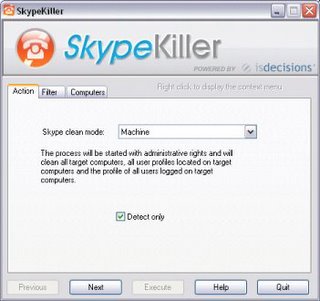
Now is time to setup Filtering
You can apply filters to determine the type of target computers on which Skype® is to be removed. For example you can choose to run SkypeKiller only on your workstations.

Once filtering is setup, you need to Select Target Computers
Select target computers. You can browse to quickly add computers from your global catalog...

or Domain controllers.
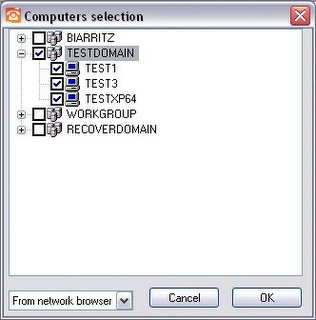
Now that you have a selection of computers, it is time for Execution
Click on Execute, a progress window will display the operation.
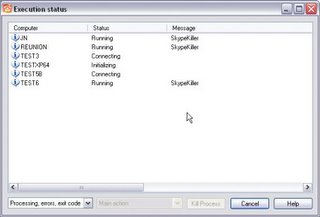
Now is time to go and get your other work done or have cup of coffee. You can come back to check Result analysis.
SkypeKiller will indicate success or failure of the removal for each previously selected system.
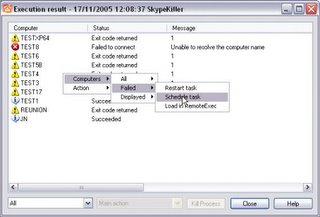
Like any other network application, you also can schedule periodic runs of the SK.
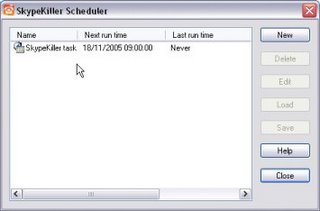

To be sure, I would run a "detect only" first and record the results. Then I will pull out my network monitoring tool (Omnipeek, a free Netwotk detection tool)to check onbandwidththth usage using omnipeek personal. It is better to run these tests during peek hours. Again run Skypekiller and remove listed installations. Once the Clean step is done run the network detection tool again. You will be able to see just roughly how much bandwidth tparticularlyarer VOIP or IP Telephony application/S was/were using.
According to Skypekiller documentation, during the clean up process, following registry keys and directories are deleted. So if you are handy with your computer, you manuallyuall perform the same functions to have a skype free computer. If you still need a VOIP application that does not violate normal network rules, look at gizmo project.
In each profile (system and user) the following registry keys/values are deleted:
"Software\Skype\Phone"
"Software\Skype"
"Software\Microsoft\WindCurrentVersionsion\Uninstall\Skype_is1"
"Software\Microsoft\Windows\CurrentVersion\Run"
"SYSTEM\CurrentControlSet\Services\SharedAccess\Parameters\FirewallPolicy\DomainProfile\AuthorizedApplications\List\%CheminSkype.exe%"
"Software\Classes\.skype"
"Software\Classes\skype"
"Software\Classes\Skype.Content"
"Software\Classes\Skype.Detection"
"Software\Classes\CLSID\{9E385F0A-0BA2-430C-96AA-4399C5E40F6C}"
The following files/folders are deleted in each profile (including the "All Users" profile):
"%ProfilUtilisateur%\Desktop\Skype.lnk"
"%ProfilUtilisateur%\MY Documents\My Skype Pictures"
"%ProfilUtilisateur%\Application data\Skype"
"%ProfilUtilisateur%\Menu Startup\Programmes\Skype"
"%ProfilUtilisateur%\SendTo\Skype.lnk"
The Skype® install folder is also deleted:
"C:\Program files\Skype\Phone"
ou "%ProfilUtilisateur%\Local Settings\Application Data\Skype\Phone"
or other paths depending if the install folder was changed during Skype´s install.
Check regularly for updates here when SK updates its application.
If you are wondering why should I remove skype, Read the following articles;
Skype explains why security evaluation omitted bug reports
Should businesses ban Skype?

0 comments:
Post a Comment