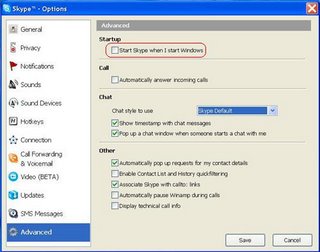Update:
This post needed to be updated for a log time and I really need to do a new post about it. A comment by an Anonymous reader prompt me to search further and this is what I found;
*Skype now include the ability to disable supernode status and is described on Skype site instructing Universities how to disable supernode status from clients, http://www.skype.com/security/universities/
As we have mentioned before, if the computer is behind a NAT / Firewall or a combination, it is said to disable the supernode capabilities from the Skype client. It is also said to disable the supernode capabilities if the Skype is behind an HTTP or SOCKS5 proxy.
But the best and surefire way to disable it is a simple registry hack;
[HKEY_LOCAL_MACHINE\SOFTWARE\Policies\Skype\Phone]
"DisableSupernode"=dword:00000001
Open your regedit.exe and find the key "HKEY_LOCAL_MACHINE\SOFTWARE\Policies\Skype\Phone" and create the DWORD, "DisableSupernode"=dword:00000001.
If you are not comfortable with hacking your registry, please cut and paste the following text into your notepad and sabe it as nosupernode.reg and double click on the saved file. It will update your registry. You will need to reboot the computer for the registry key change to take effect.
Windows Registry Editor Version 5.00
[HKEY_LOCAL_MACHINE\SOFTWARE\Policies\Skype]
[HKEY_LOCAL_MACHINE\SOFTWARE\Policies\Skype\Phone]
"DisableSupernode"=dword:00000001
Now you are sure that you will not be a supernode, no matter which network you are connected to. If you really want to be a supernode, change the DWORD to 00000000.
All complaints and concerns about Skype revolves around a PC using Skype becoming a super node. I have written about removing skype many a times because it seems hard for regular PC user.
I have been looking for information about operating Skype and yet not be a supernode. Not much information is available from skype itself and I cannot test any other way. Because
Skype EULA specifically warns you against modifying or changing software and you must read it completely if you are a user of Skype. Also 4.1 explains the usage of your computer resources for skype network.
But there are other ways that you can still use Skype and not be a super node, while not violating Skype EULA. May be Network admins should adopt educating users or Skype should give an option of a user not becoming a supernode if he or she wishes to. One caveat in this method is that you have to trust the user to follow the procedures.
I found this information on Fermilab, High-Energy Physics, the science of matter, space and time research lab belonging to the US government.
The page describing Skype usage on the site states;
"Skype (www.skype.com) is a free P2P (peer to peer) application that provides free voice-over-IP communication over the Internet. Use of Skype on systems attached to the Laboratory network is not prohibited per se. However, Skype calls are routed across the Skype network through other Skype systems, called SuperNodes. Any system running the Skype application runs the risk of surreptitiously being elevated to the status of SuperNode. Computers with a fast connection to Internet (such as at Fermilab), combined with high speed CPU, are most likely to become SuperNodes. A SuperNode can generate a considerable amount of traffic by opening a large number of concurrent connections for off-site systems, even after the local user has discontinued using the Skype application on his system. Generally, the user needs to reboot his system to stop the SuperNode call-routing activity."
The article further states how you can limit skype and prevent it from becoming a supernode without having to resort to remove skype type action!
"Based on extended testing by the Fermilab Networking Section, a procedure has been developed to configure systems to run the Skype application, without becoming a Supernode. The testing has been conducted on a Windows XP system, however the general approach and configuration settings should be applicable to other platforms & operating systems. These procedures work with the current release of Skype. There is no guarantee these procedures will function properly in future releases."
1. For Windows XP Skype version 2.0.0.97 or greater should be installed. For Linux or MacOS the most current version of Skype should be used.
2. The user should configure his system such that Skype is not loaded at startup.
3. A software firewall must be installed and enabled.
* Windows XP firewall or Zone Alarm are examples of suitable firewalls for XP
4. Exceptions for Skype must be disabled or deleted in the firewall setup.
* Windows XP Firewall: Settings>Control Panel>Windows Firewall>Exceptions
Detailed Configuration Instructions are located below under Instructions for Skype Configuration.
This configuration should prevent the local system from becoming a SuperNode.
One can also use Zonelab's Zonealarm to perform the same firewall configuration. Just prevent Skype from becoming a server.
Explanation for #2
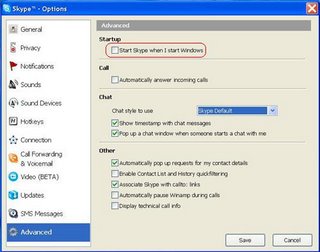
Explanation for #4